Dell port mirror/Dell Powerconnect 6224
From WFilter Documents and Tutorials
(Difference between revisions)
(Created page with "{{DISPLAYTITLE:Dell Powerconnect 6224 port mirroring setting}} Dell powerconnect 6224 port mirroring setting = Defining Port Mirroring = <p>Port mirroring settings of the De...") |
(→Defining Port Mirroring) |
||
| Line 4: | Line 4: | ||
= Defining Port Mirroring = | = Defining Port Mirroring = | ||
| − | <p>Port mirroring settings of the Dell Powerconnect 6224 switch:</p>[[image:Dell_6224_port_mirror. | + | <p>Port mirroring settings of the Dell Powerconnect 6224 switch:</p>[[image:Dell_6224_port_mirror.png]]<br> |
<p>In this example, port 1/g7(connected to the router) is configured as the "source port", port 1/g10(connected to WFilter) is configured as the "destination port".</p> | <p>In this example, port 1/g7(connected to the router) is configured as the "source port", port 1/g10(connected to WFilter) is configured as the "destination port".</p> | ||
<p>The mirroring type shall be "TX and RX".</p> | <p>The mirroring type shall be "TX and RX".</p> | ||
Latest revision as of 14:52, 4 August 2014
Dell powerconnect 6224 port mirroring setting
[edit] Defining Port Mirroring
Port mirroring settings of the Dell Powerconnect 6224 switch:
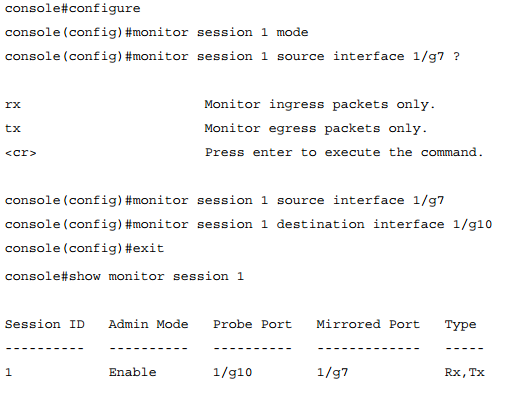
In this example, port 1/g7(connected to the router) is configured as the "source port", port 1/g10(connected to WFilter) is configured as the "destination port".
The mirroring type shall be "TX and RX".
By now, you are able to monitor all clients internet activity in local network.