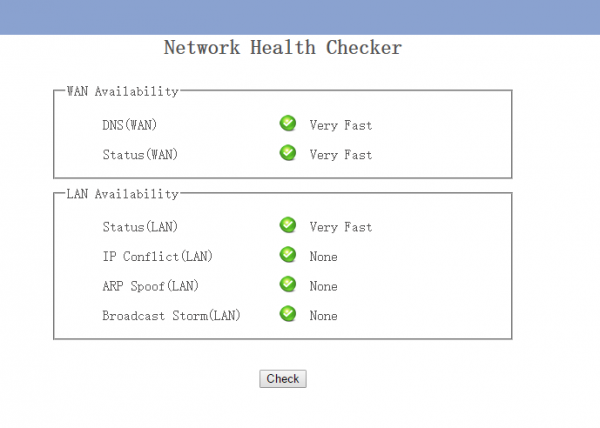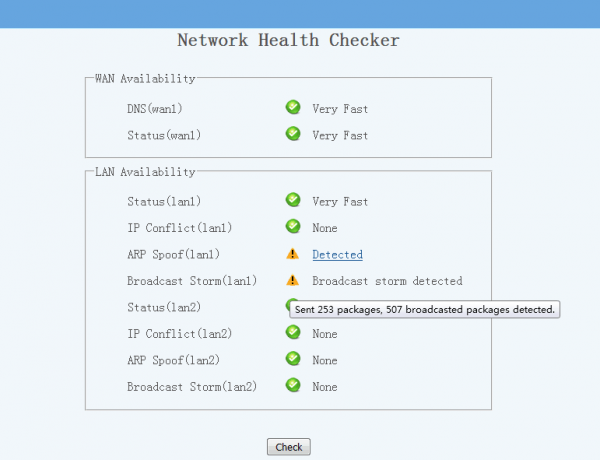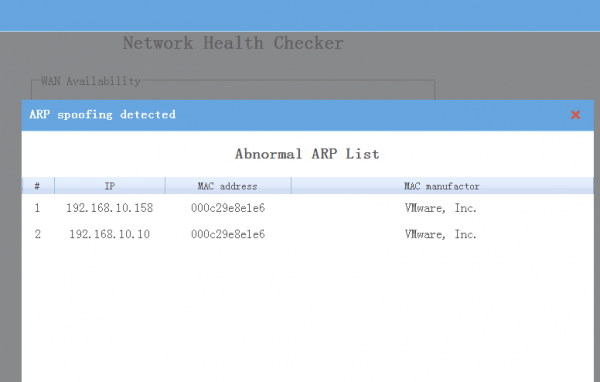Ping tester
From WFilter Documents and Tutorials
(Difference between revisions)
(Created page with "{{DISPLAYTITLE:Check network health of availability, IP conflict, ARP spoof and broadcast storm}} == Introduction == This plugin can check network availability, including: *...") |
|||
| (4 intermediate revisions by one user not shown) | |||
| Line 7: | Line 7: | ||
* check availability and ping performance of internet sites. | * check availability and ping performance of internet sites. | ||
* check availability and ping performance of local network hosts. | * check availability and ping performance of local network hosts. | ||
| − | * check whether there is ip | + | * check whether there is ip conflict in local network. |
| + | * check whether there is arp spoof running in local network. | ||
| + | * check whether there is broadcast storm in local network. | ||
| + | |||
| + | == Running == | ||
| + | |||
| + | Scan process is automatically started on plugin launching. | ||
| + | |||
| + | [[File: ping_test01.png|600px]] | ||
| + | |||
| + | Broadcast storm and arp spoof detected. | ||
| + | |||
| + | [[File: ping_test02.png|600px]] | ||
| + | |||
| + | [[File: ping_test03.png|600px]] | ||
| + | |||
| + | Please note: | ||
| + | * If speed is "Fast" or "Very Fast" with packet loss, it usually indicates a hardware issue. | ||
| + | |||
| + | = Links = | ||
| + | * [http://www.wfiltericf.com/plugins/view.php?plugin=network_health Network Health Checker] | ||
| + | * [http://blog.wfilterngf.com/?p=38 How to detect and fix ip conflicts in your network?] | ||
| + | * [http://blog.wfilterngf.com/?p=124 How to detect ip conflicted devices in your network with WFilter?] | ||
| + | |||
| + | [[Category:Extensions]] | ||
Latest revision as of 17:36, 9 August 2019
[edit] 1 Introduction
This plugin can check network availability, including:
- check availability and ping performance of dns servers.
- check availability and ping performance of internet sites.
- check availability and ping performance of local network hosts.
- check whether there is ip conflict in local network.
- check whether there is arp spoof running in local network.
- check whether there is broadcast storm in local network.
[edit] 2 Running
Scan process is automatically started on plugin launching.
Broadcast storm and arp spoof detected.
Please note:
- If speed is "Fast" or "Very Fast" with packet loss, it usually indicates a hardware issue.