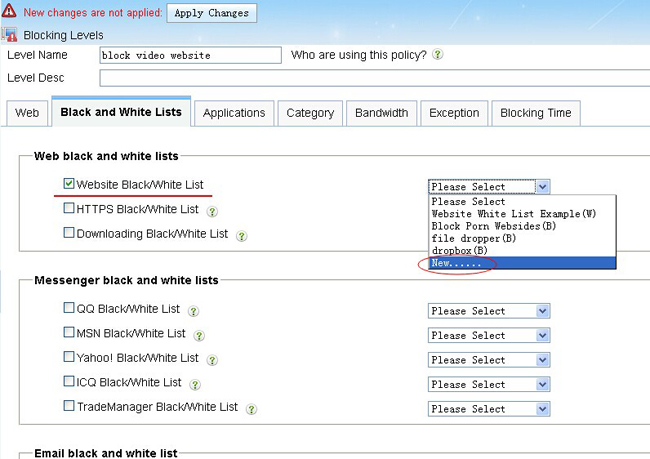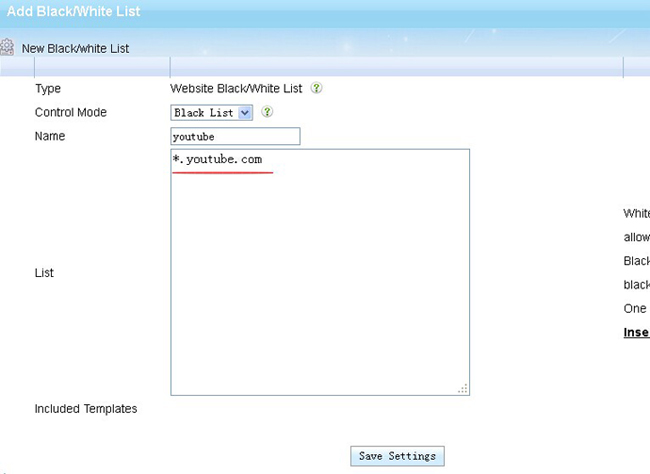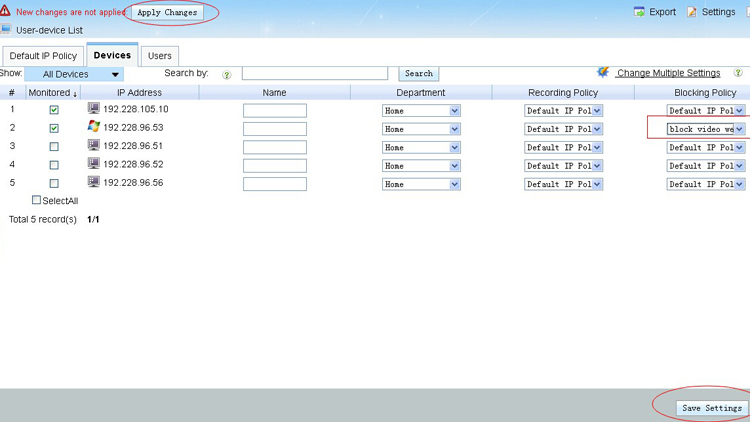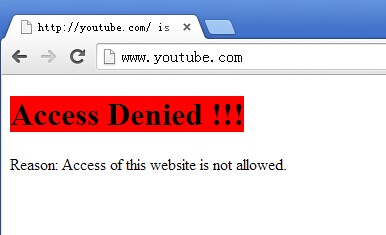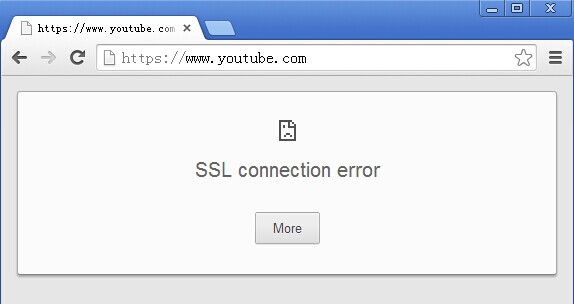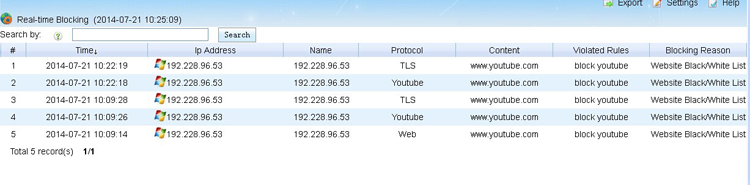Block video websites
From WFilter Documents and Tutorials
(Difference between revisions)
(→Block Web Video) |
|||
| (19 intermediate revisions by one user not shown) | |||
| Line 1: | Line 1: | ||
{{DISPLAYTITLE:How to block video websites?}} | {{DISPLAYTITLE:How to block video websites?}} | ||
This tutorial will guide you to block video websites with WFilter 4.1 version. There are three ways to block video websites: | This tutorial will guide you to block video websites with WFilter 4.1 version. There are three ways to block video websites: | ||
| − | |||
# by "Website Black/White List" | # by "Website Black/White List" | ||
# by "Block webpages by categories" | # by "Block webpages by categories" | ||
| + | # by "Block Web Video" | ||
| + | |||
| + | The following example will show you how to block youtube website. | ||
| + | |||
| + | == Website Black/White List == | ||
| + | === step1. New a black list === | ||
| + | [[image:blockvideo11.jpg]] | ||
| + | [[image:blockvideo10.jpg]] | ||
| + | |||
| + | === step2. Apply policy === | ||
| + | [[image:blockvideo12.jpg]] | ||
| + | |||
| + | === step3. Check result === | ||
| + | [[image:blockvideo13.jpg]]<br> | ||
| + | [[image:blockvideo14.jpg]] | ||
| + | |||
| + | === step4. Check real-time blocking === | ||
| + | [[image:blockvideo15.jpg]] | ||
| + | |||
| + | |||
| + | |||
| + | == Block webpages by categories == | ||
| + | You also can block youtube by blocking the "Streaming Media" website category. All streaming websites in WFilter url database will be blocked. | ||
| + | [[image:blockvideo00.jpg]]<br> | ||
| + | [[image:blockvideo01.jpg]]<br> | ||
| + | Apply configurations then youtube will be blocked. | ||
| + | |||
| + | == Block Web Video == | ||
| + | You can also block youtube by check "Block Web Video"<br> | ||
| + | [[image:blockvideo21.jpg]]<br> | ||
| + | Apply configurations then youtube will be blocked.<br> | ||
| + | Note: This option does not apply to https sites. | ||
| − | + | [[Category:Web Filter]] | |
| − | + | ||
| − | + | ||
| − | + | ||
| − | + | ||
| − | + | ||
| − | + | ||
Latest revision as of 17:15, 16 March 2016
This tutorial will guide you to block video websites with WFilter 4.1 version. There are three ways to block video websites:
- by "Website Black/White List"
- by "Block webpages by categories"
- by "Block Web Video"
The following example will show you how to block youtube website.
Contents |
[edit] 1 Website Black/White List
[edit] 1.1 step1. New a black list
[edit] 1.2 step2. Apply policy
[edit] 1.3 step3. Check result
[edit] 1.4 step4. Check real-time blocking
[edit] 2 Block webpages by categories
You also can block youtube by blocking the "Streaming Media" website category. All streaming websites in WFilter url database will be blocked.
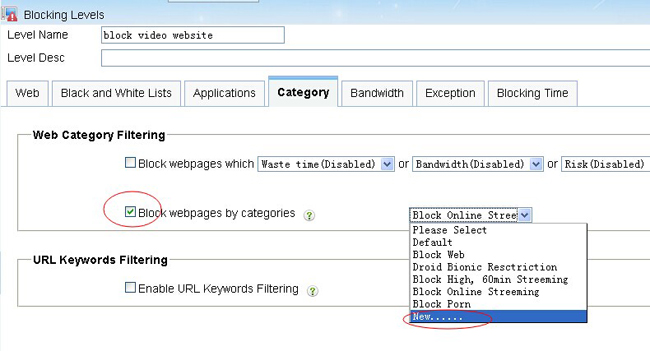
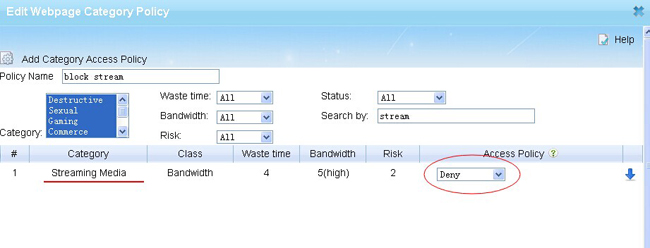
Apply configurations then youtube will be blocked.
[edit] 3 Block Web Video
You can also block youtube by check "Block Web Video"
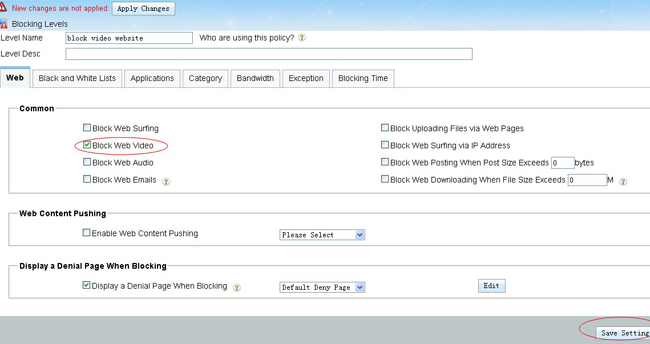
Apply configurations then youtube will be blocked.
Note: This option does not apply to https sites.