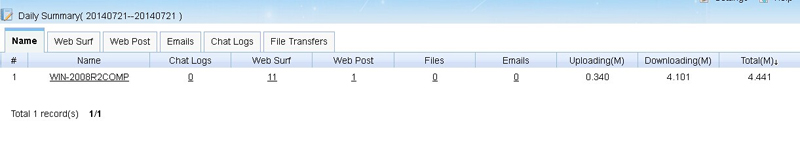Daily report
From WFilter Documents and Tutorials
(Difference between revisions)
(Created page with "{{displaytitle:How to schedule a daily report in WFilter?}}") |
|||
| (7 intermediate revisions by one user not shown) | |||
| Line 1: | Line 1: | ||
| − | {{ | + | {{DISPLAYTITLE:How to schedule a daily report in WFilter?}} |
| + | The following step will show you how to schedule a daily report in WFilter. | ||
| + | |||
| + | = Schedule a daily report = | ||
| + | == Choose conditions of daily report to display == | ||
| + | You can choose the specific users and change date. If you enable account, you can also choose the specific accounts.<br> | ||
| + | Here I choose a specific user.<br> | ||
| + | [[image:dailyreport0.jpg]] | ||
| + | <br><br> | ||
| + | [[image:dailyreport1.jpg]] | ||
| + | |||
| + | |||
| + | == Run report == | ||
| + | You can view the report by different category and view ditail records.<br> | ||
| + | [[image:dailyreport2.jpg]] | ||
| + | |||
| + | [[Category:Reports]] | ||
Latest revision as of 10:37, 30 July 2014
The following step will show you how to schedule a daily report in WFilter.
[edit] 1 Schedule a daily report
[edit] 1.1 Choose conditions of daily report to display
You can choose the specific users and change date. If you enable account, you can also choose the specific accounts.
Here I choose a specific user.
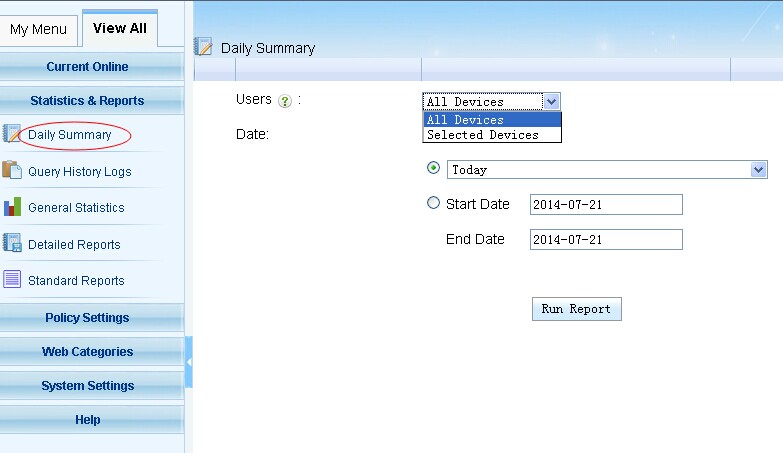
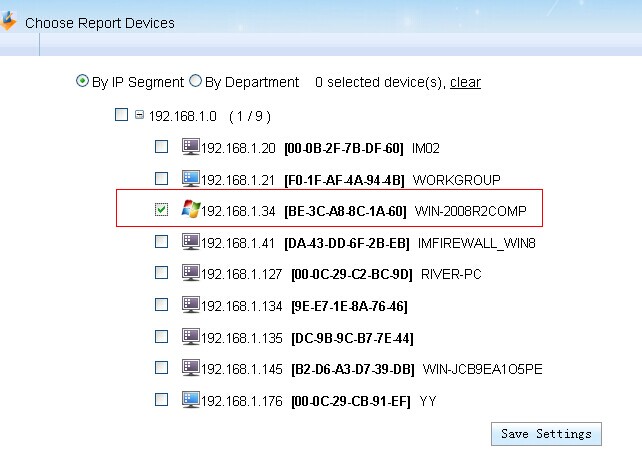
[edit] 1.2 Run report
You can view the report by different category and view ditail records.