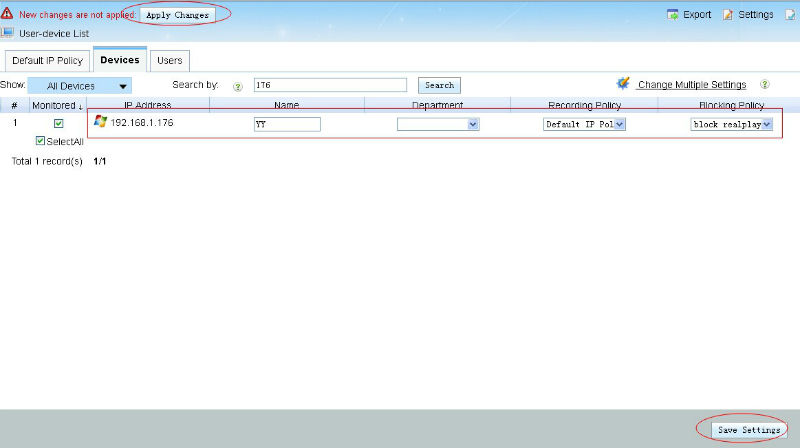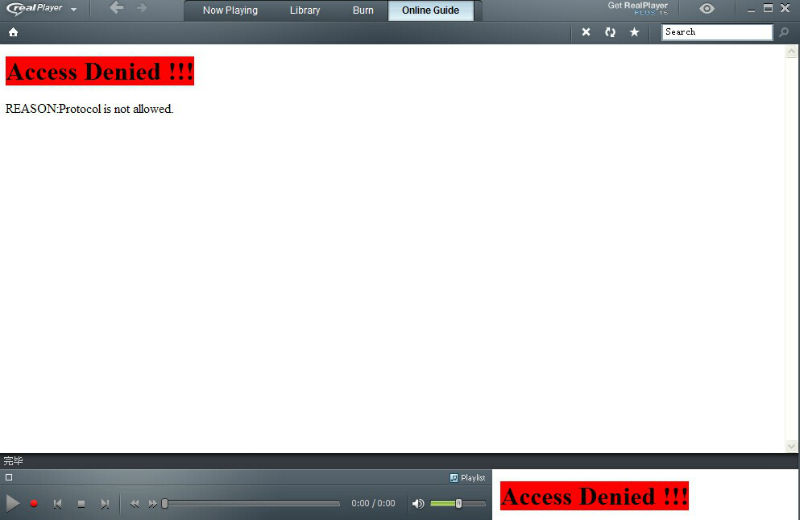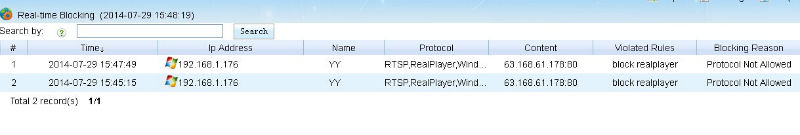Block video apps
From WFilter Documents and Tutorials
(Difference between revisions)
(→New a blocking level) |
|||
| (3 intermediate revisions by one user not shown) | |||
| Line 1: | Line 1: | ||
{{DISPLAYTITLE:How to block video streaming apps?}} | {{DISPLAYTITLE:How to block video streaming apps?}} | ||
In this example, I will guide you to block hulu plus. | In this example, I will guide you to block hulu plus. | ||
| − | |||
==New a blocking level== | ==New a blocking level== | ||
| − | Click "Policy Settings->Blocking Levels->New Blocking Level" | + | Click "Policy Settings->Blocking Levels->New Blocking Level"<br> |
| − | [[image:RealPlayer0.jpg]] | + | [[image:RealPlayer0.jpg]]<br><br> |
| + | [[image:RealPlayer1.jpg]] | ||
==Apply the blocking level== | ==Apply the blocking level== | ||
| − | ==Check | + | Click "Policy Settings->User-device List"<br> |
| − | ==Check real-time | + | [[image:RealPlayer2.jpg]] |
| + | |||
| + | ==Check RealPlayer== | ||
| + | [[image:RealPlayer3.jpg]] | ||
| + | |||
| + | ==Check real-time blocking== | ||
| + | Click "Current Online->Real-time Blocking"<br> | ||
| + | [[image:RealPlayer4.jpg]] | ||
| + | |||
| + | [[Category:Application Control]] | ||
Latest revision as of 10:40, 30 July 2014
In this example, I will guide you to block hulu plus.
Contents |
[edit] 1 New a blocking level
Click "Policy Settings->Blocking Levels->New Blocking Level"
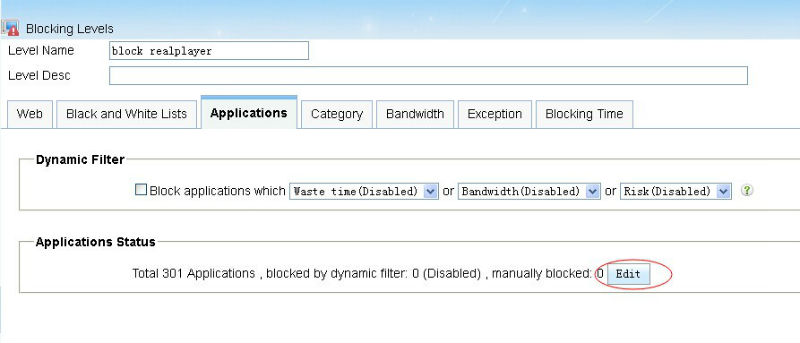
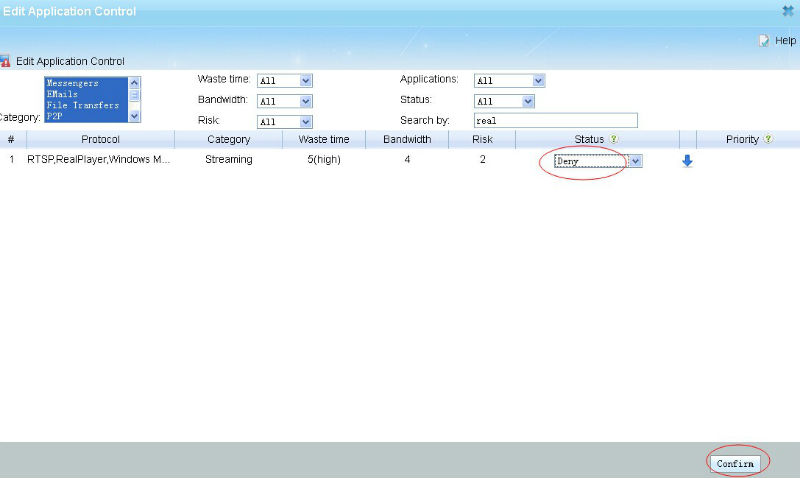
[edit] 2 Apply the blocking level
Click "Policy Settings->User-device List"