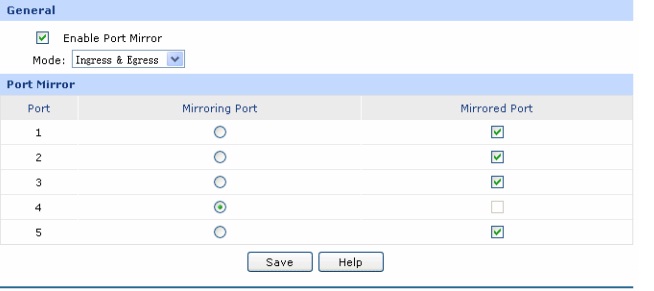Tplink R470T port mirroring setting
From WFilter Documents and Tutorials
- Click Network -> Switch -> Port Mirror.
- Steps to setup port mirroring for WFilter.
- Enable "Port Mirror"
- Set "Mode" as "Ingress & Engress"
- The port connected to WFilter computer shall be configured as "Mirroring Port".
- Other LAN ports shall be configured as "Mirrored Port".
- Done, now WFilter shall be able to monitor other devices.