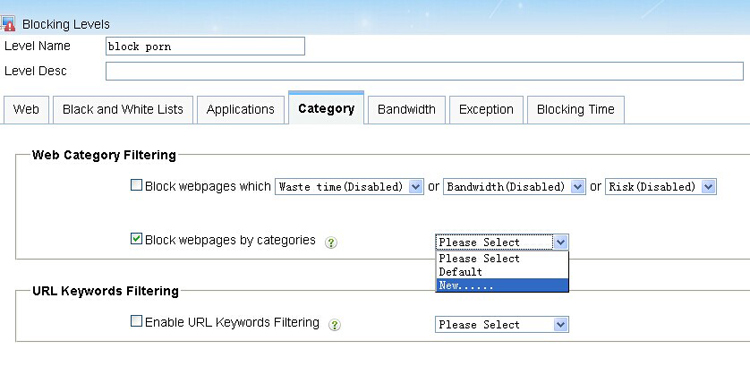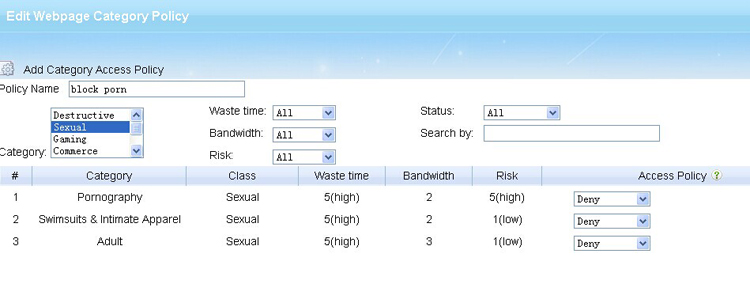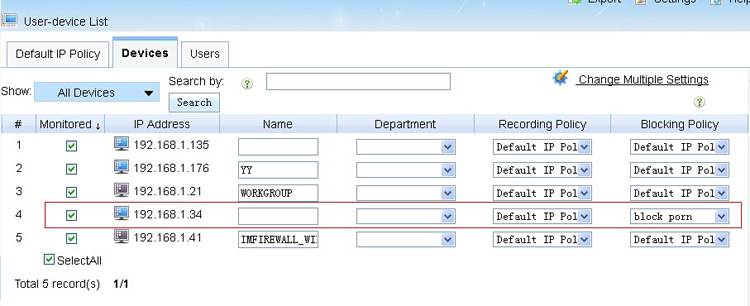Block porn websites
From WFilter Documents and Tutorials
(Difference between revisions)
| Line 4: | Line 4: | ||
== New a blocking level == | == New a blocking level == | ||
| − | New a policy and deny sexual category. | + | <p>New a policy and deny sexual category.</p> |
[[image:blockporn0.jpg]] | [[image:blockporn0.jpg]] | ||
[[image:blockporn1.jpg]] | [[image:blockporn1.jpg]] | ||
| Line 10: | Line 10: | ||
== Apply the blocking level == | == Apply the blocking level == | ||
| − | Save the configuration and apply policy to the computers. | + | <p>Save the configuration and apply policy to the computers.</p> |
[[image:blockporn2.jpg]] | [[image:blockporn2.jpg]] | ||
| + | <br> | ||
Apply configurations then porn websites will be blocked. | Apply configurations then porn websites will be blocked. | ||
Revision as of 14:47, 21 July 2014
The following step will show you how to block porn websites.
1 New a blocking level
New a policy and deny sexual category.
2 Apply the blocking level
Save the configuration and apply policy to the computers.