Daily report
From WFilter Documents and Tutorials
(Difference between revisions)
(→Choose conditions of daily report to display) |
(→Choose conditions of daily report to display) |
||
| Line 4: | Line 4: | ||
= Schedule a daily report = | = Schedule a daily report = | ||
== Choose conditions of daily report to display == | == Choose conditions of daily report to display == | ||
| − | You can choose the specific users and change date. If you enable account, you | + | You can choose the specific users and change date. If you enable account, you can also choose the specific accounts.<br> |
Here I choose a specific user.<br> | Here I choose a specific user.<br> | ||
[[image:dailyreport0.jpg]] | [[image:dailyreport0.jpg]] | ||
Revision as of 17:14, 21 July 2014
The following step will show you how to schedule a daily report in WFilter.
1 Schedule a daily report
1.1 Choose conditions of daily report to display
You can choose the specific users and change date. If you enable account, you can also choose the specific accounts.
Here I choose a specific user.
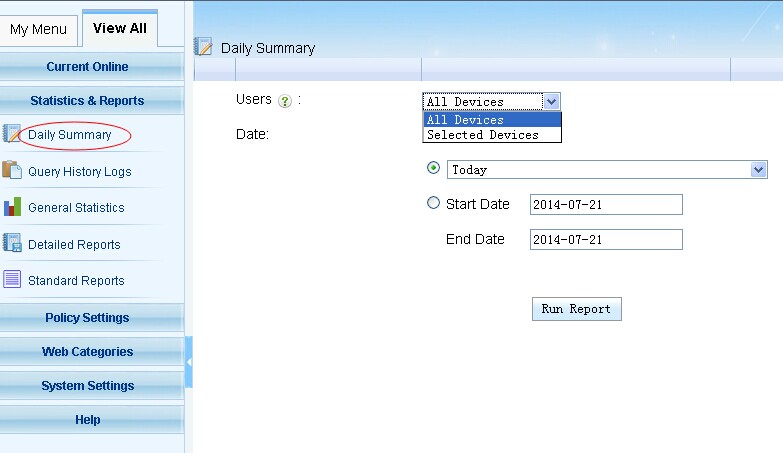
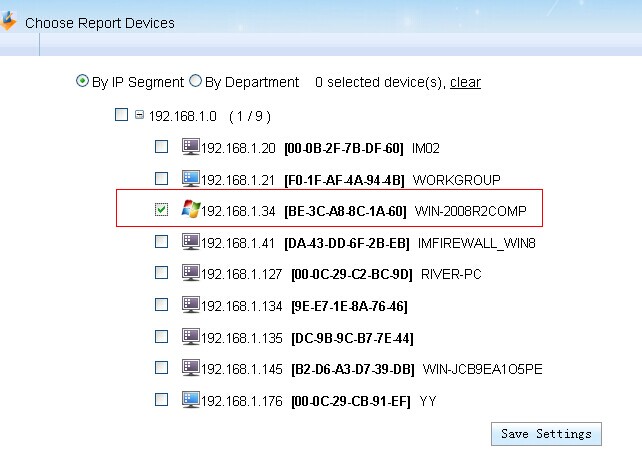
1.2 Run report
You can view the report by different category. File:Dailyreport2.jgp