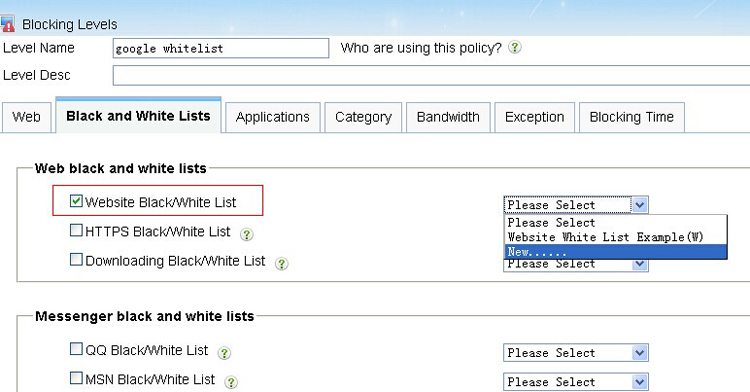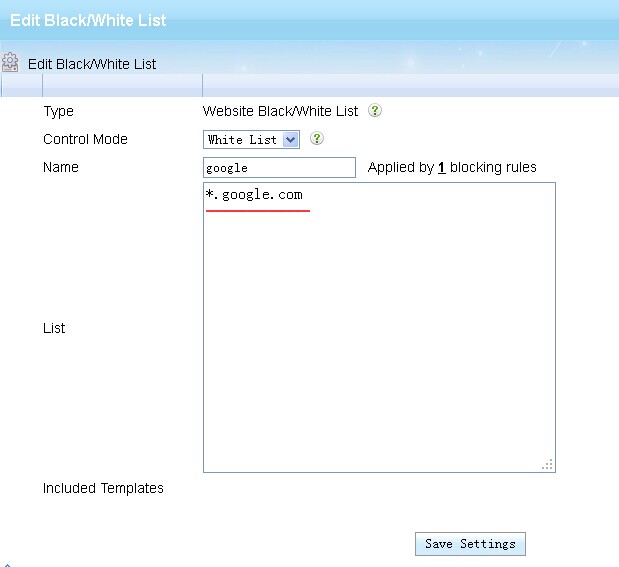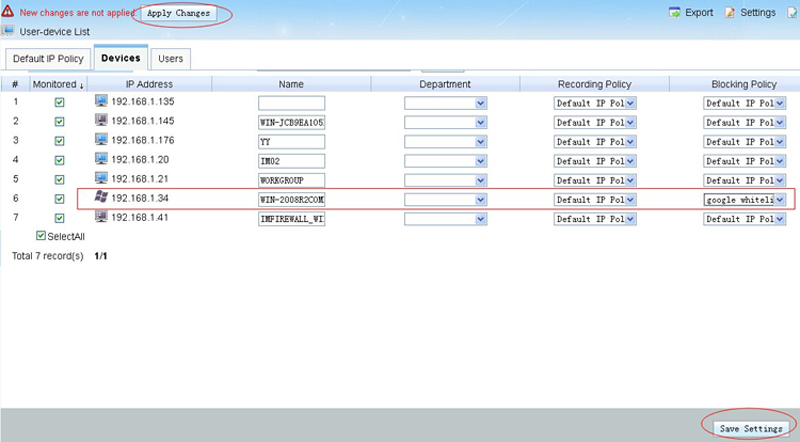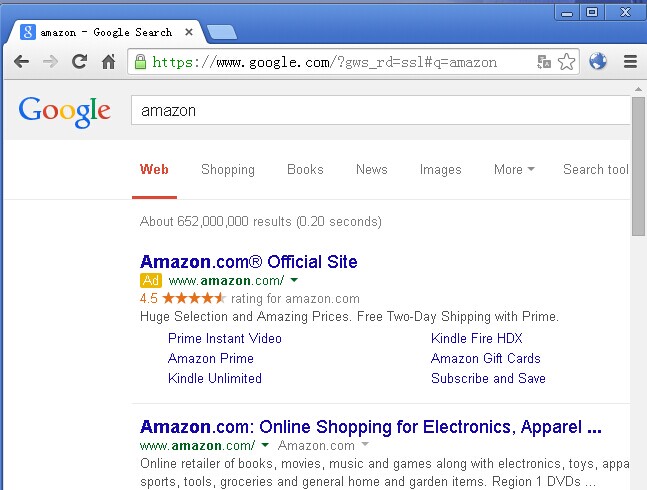Enable website whitelist
From WFilter Documents and Tutorials
(Difference between revisions)
| (6 intermediate revisions by one user not shown) | |||
| Line 3: | Line 3: | ||
= Enable whitelist = | = Enable whitelist = | ||
| − | = New a Website Black/White List = | + | == New a Website Black/White List == |
| − | = Apply the whitelist for the computers = | + | [[image:whitelist0.jpg]] |
| − | = Check result = | + | <br><br> |
| + | [[image:whitelist1.jpg]] | ||
| + | |||
| + | == Apply the whitelist for the computers == | ||
| + | [[image:whitelist2.jpg]] | ||
| + | |||
| + | == Check result == | ||
| + | [[image:whitelist3.jpg]] | ||
| + | <br> | ||
| + | [[image:whitelist4.jpg]] | ||
| + | |||
| + | [[Category:Web Filter]] | ||
Latest revision as of 10:43, 30 July 2014
The following example will show you how to block all web visit but only allow visit www.google.com.
Contents |