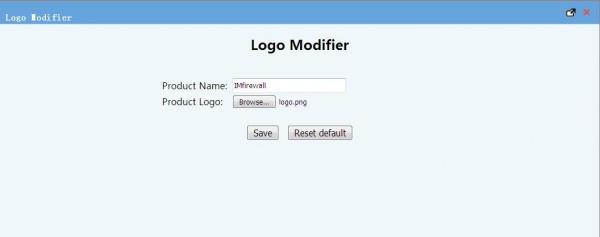WFilter Plugin LogoModifier
From WFilter Documents and Tutorials
(Difference between revisions)
| Line 6: | Line 6: | ||
Run the plugin, enter the name of the product, upload the logo icon, and click save. As shown in Figure: | Run the plugin, enter the name of the product, upload the logo icon, and click save. As shown in Figure: | ||
| − | [[image:Logo_Modifier_en1.jpg]]<br> | + | [[image:Logo_Modifier_en1.jpg|600px]]<br> |
| − | + | ||
| − | + | ||
| − | + | Product name in the login page is changed. | |
| − | [[image:Logo_Modifier_en3.jpg]]<br> | + | [[image:Logo_Modifier_en2.jpg|800px]]<br> |
| + | |||
| + | Product logo is changed. | ||
| + | |||
| + | [[image:Logo_Modifier_en3.jpg|800px]]<br> | ||
[[Category:Extensions]] | [[Category:Extensions]] | ||
Revision as of 14:07, 24 June 2016
1 Introduction
This plugin can customize WFilter ROS product name and logo.
2 Run
Run the plugin, enter the name of the product, upload the logo icon, and click save. As shown in Figure:
Product name in the login page is changed.
Product logo is changed.