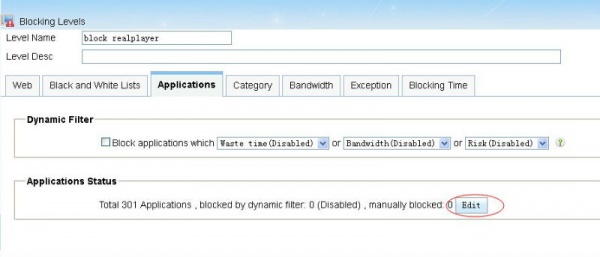WFilter Application Control
From WFilter Documents and Tutorials
Please notice: Correct deployment is required for all WFilter features to work, please check: WFilter Deployment
In general speaking, you only need to set "deny" or "allow" in "Applications" of your blocking policy to block a protocol/application. Please check the below screenshot.
List of "How-to" tutorials of the "Application Control" feature of WFilter.
1 Application Control How-to List of WFilter
- How to block video streaming apps?
- How to block proxy tunning apps in network?
- How to block IDM in network? WFilter added support for blocking IDM.
- Web filter can not block youtube via chrome browser? Try WFilter.
- How to block facebook video without blocking facebook?
- How to block facebook videos on network without blocking facebook.com?
- How to block "Online Games" in WFilter 4.1?
- How to block "Proxy Tunneling" software in WFilter 4.1?
- How to block snapchat in network?
- How to block video streaming protocols in WFilter 4.1?
- How to block video files with WFilter 4.1?
- How to block online videos with WFIlter 4.1?
- How to block Tor with WFilter 4.1?
- How to block utorrent downloading with WFilter 4.1?