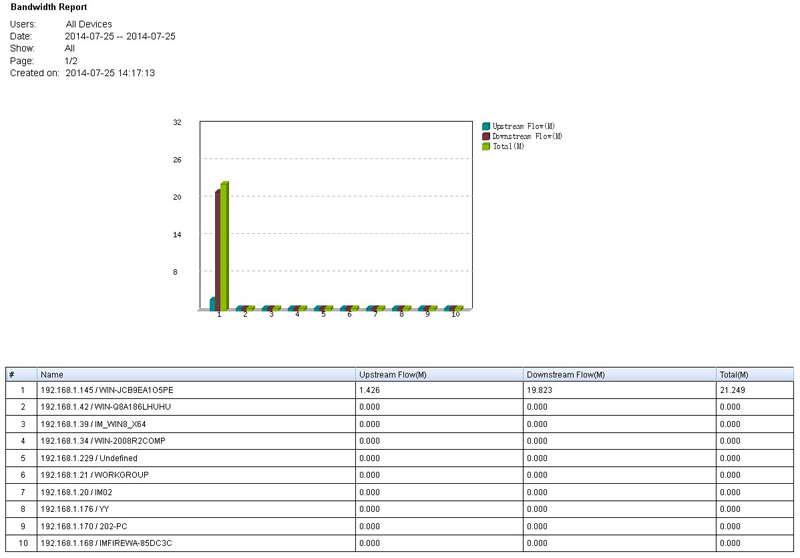In this example, I will guide you to generate a bandwidth report.
1 Go to "Detailed Reports"->"Bandwidth Report"
Choose "Users", "Date" and other items to display your report.
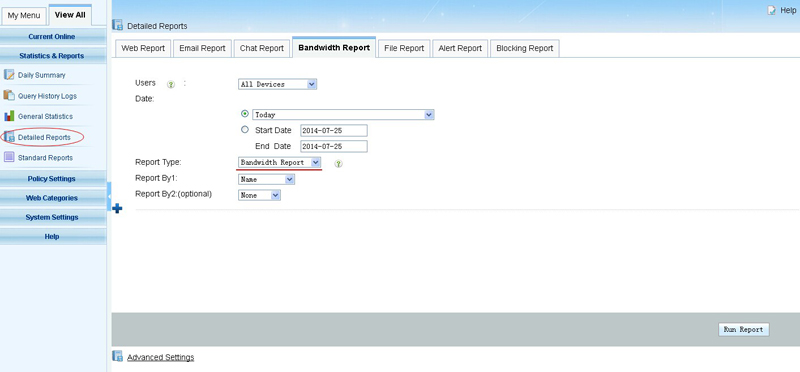
"Advanced setting" can set name and domain account format in report.
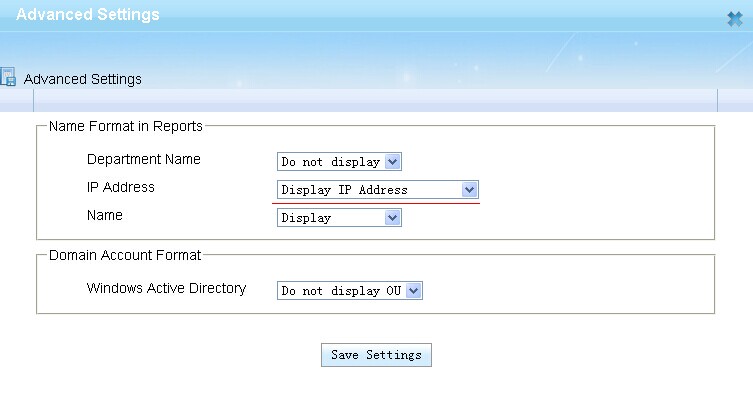
2 Run report