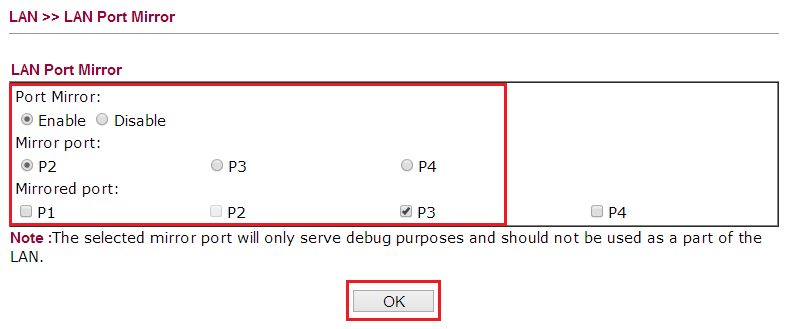Draytec vigor router port mirroring setting
From WFilter Documents and Tutorials
Enable "Port Mirror" in Draytec vigor router
In LAN >> LAN Port Mirror, check the Enable box, and choose "Mirror port" and "Mirrored port". In this example, we use port P2 to monitor the traffics on P3.
In this example:
- The WFilter pc is connected to port "P2".
- P3 is connected with a lan switch.