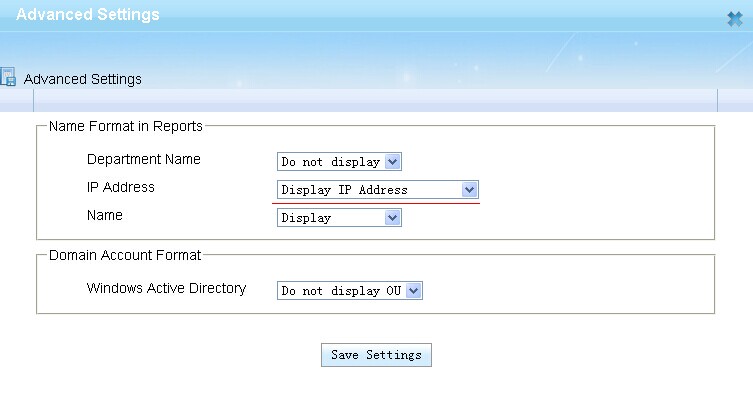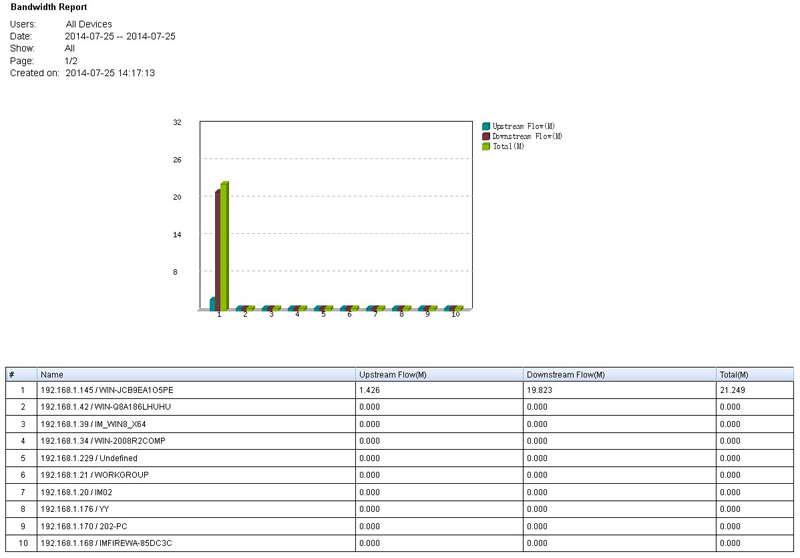Bandwidth report
From WFilter Documents and Tutorials
(Difference between revisions)
(Created page with "{{DISPLAYTITLE:How to get bandwidth report for network users?}} In this example, I will guide you to generate a bandwidth report. ==Go to "Detailed Reports"->"Bandwidth Repor...") |
|||
| Line 10: | Line 10: | ||
==Run report== | ==Run report== | ||
[[image:bandwidthreport2.jpg]] | [[image:bandwidthreport2.jpg]] | ||
| + | |||
| + | [[Category:Reports]] | ||
Latest revision as of 10:38, 30 July 2014
In this example, I will guide you to generate a bandwidth report.
[edit] 1 Go to "Detailed Reports"->"Bandwidth Report"
Choose "Users", "Date" and other items to display your report.
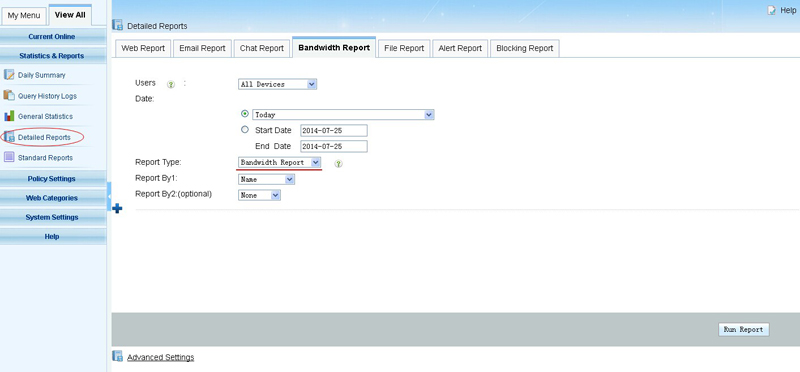
"Advanced setting" can set name and domain account format in report.