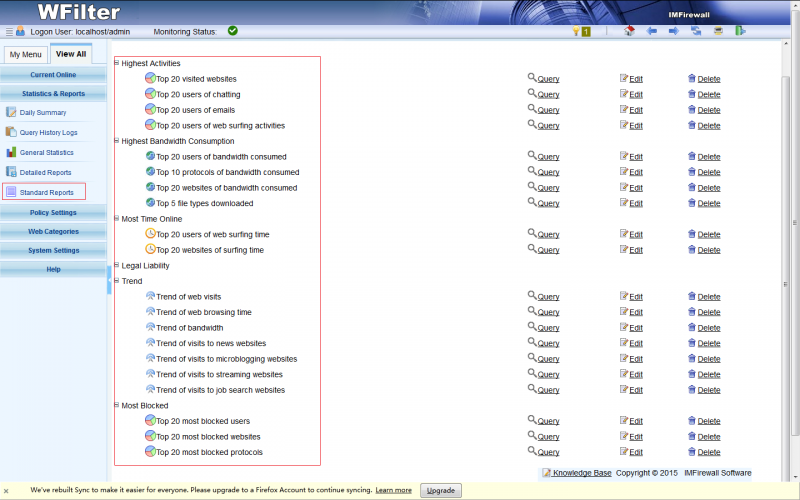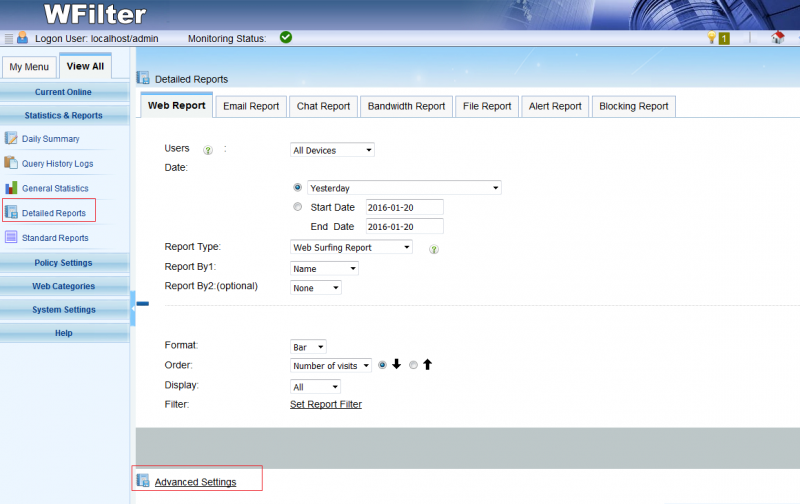WFilter Reports and Statistics
From WFilter Documents and Tutorials
Please notice: Correct deployment is required for all WFilter features to work, please check: WFilter Deployment
Contents |
1 Introduction
WFilter has a powerful reports system, including "standard reports" and "detailed reports". Features:
- Various reports: Web Report, Bandwidth Report, Email Report, File Report...
- Report format supported: bar, line, pie, data.
- Export to html, pdf and csv files.
- Schedule automatic report sending to admin emails.
- "Standard reports" is for you to define and save reports for later usage.
- "Detailed reports" is for you to run a immediately report query.
1.1 Standard Reports
In "standard reports", you will get a list of predefined reports, you also can customize your own.
1.2 Detailed Reports
"Detailed reports" is the prototype of "standard reports". You can run a report query immediately and have more options than the "standard reports".
2 Reports and Statistics How-to List
List of "How-to" tutorials of the "Reports and Statistics" feature of WFilter.